Objective :
In this tutorial we will se how to resolve the error "Another app is currently holding the yum lock", when trying to execute yum command.
Solution :
YUM (Yellowdog Updater Modified) is an open source command-line as well as graphical based package management tool for RPM (RedHat Package Manager) based Linux systems. It allows users and system administrator to easily install, update, remove or search software packages on a systems.Sometines while using yum command you may get the error " Another app is currently holding the yum lock " as shown in below screenshot which is due to one of the process holding the lock .
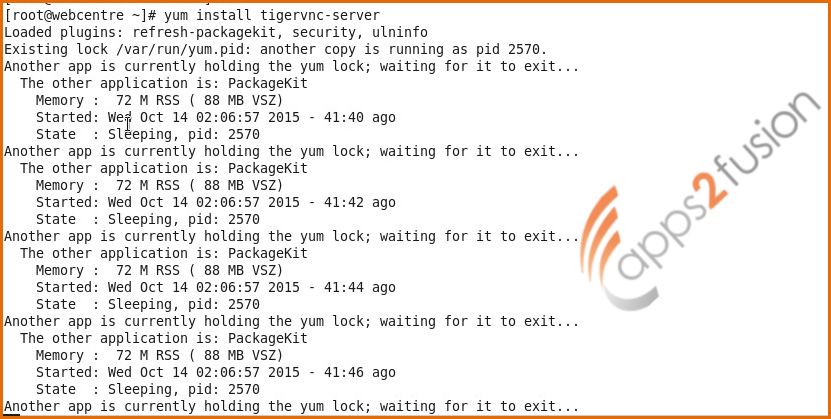
The solution is to identify the yum process/es that is holding the lock on yum and killing that PID/s.
1) To find out what's locking up yum, run the following command
# ps aux | grep yum
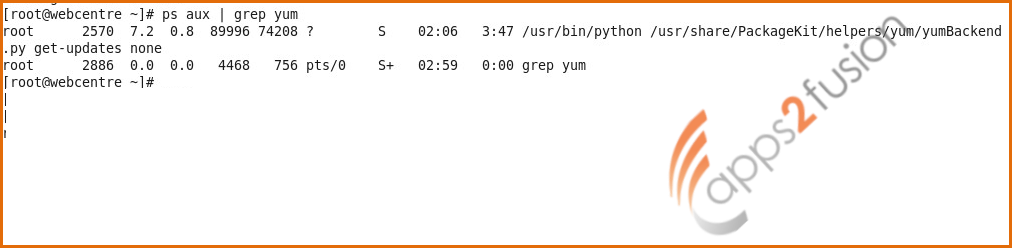
2)Note the PID number of the process locking the yum and run following command to kill the process:
# kill -9 <insert PID number>

3) Check to see if the process has been killed by rerunning:
# ps aux | grep yum
4) Once the proccess locking the process is killed your yum command will be executed successfully .
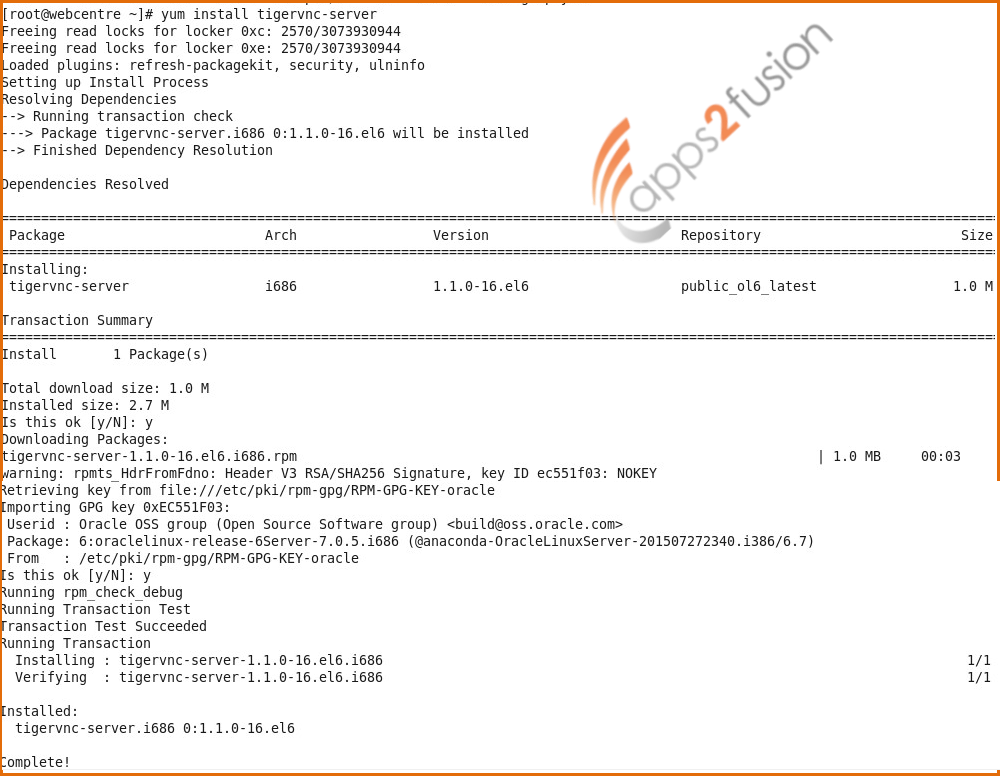
Thanks for reading !!!



