In This article, you will see a video tutorial for running the iExpenses Page from JDeveloper.
Before you begin your configuration of JDeveloper, you must first do some analysis of the page that you wish to run from EBusiness Suite.
Basically,first we need to run the page from Application, and use "About this page" to find further details. To get this link, you must have the "FND: Diagnostics" profile option set to Yes
The steps in brief are listed below, you will see these in the video link too
Get the files from the server
1. Create a tar file ap_java.tar by zipping $JAVA_TOP/oracle/apps/ap
2. Create a tar file ap_mds.tar by zipping $AP_TOP/mds
Prepare myclasses and myprojects on your desktop
3. Explode ap_java.tar into c:\dev\oaf\r1211\jdevhome\jdev\myclasses\oracle\apps
This will create directory
c:\dev\oaf\r1211\jdevhome\jdev\myclasses\oracle\apps\ap
4. Explode ap_mds.tar into c:\dev\oaf\r1211\jdevhome\jdev\myprojects\oracle\apps
This will create directory
c:\dev\oaf\r1211\jdevhome\jdev\myclasses\oracle\apps\mds
Rename the directory name mds to ap, so that you will have
c:\dev\oaf\r1211\jdevhome\jdev\myprojects\oracle\apps\ap
Configure your JDeveloper Workspace and Project
5. Find the EBusiness Suite details for Oracle iExpenses Responsibility etc
6. Create a new OAF Workspace
7. Create a new OAF Project by attaching to Oracle iExpenses Responsibility etc
8. Set the project content to the page being run
Running the page
9. Run the page
At this stage you will get an error for some missing classes. To see the resolution and final working you will need to see the Part 2 of this video below
Important-You must view this video in High Definition mode.
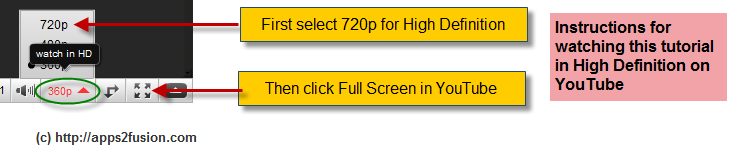
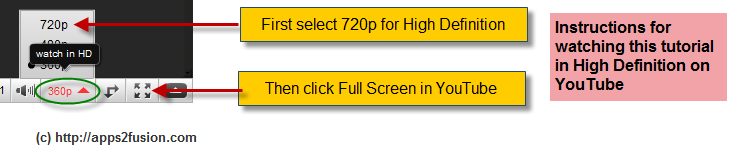




Comments
Thank s in advance.
RSS feed for comments to this post