In this article we will see the components that you require to install on your PC/Desktop/Laptop, so as to implement this the integration between EBS Business Events & BPEL. Also you will see with video demo how & why these components connect/talk to each other. Basically, the purpose of this article is to help you get started with implementation of integration between Oracle Apps and BPEL Server.
Broadly speaking, the software's that you use are
1. Design Time
2. Run Time.
In this particular case, you require access to three pieces of software. These are
1. jDeveloper – where you will design and develop BPEL process
2. SOA Suite – This is the runtime environment for BPEL process. You can also call it SOA Server or BPEL+ESB+10gAS etc Server.
3. Oracle eBusiness Suite. This will be the place from where your events will be raised. For the purpose of this integration, it could be R12 or 11.5.10 version.
This article is broken has two parts, 1] Instructions for installing the required softwares 2] Instructions/demo for connecting jdeveloper to various servers.
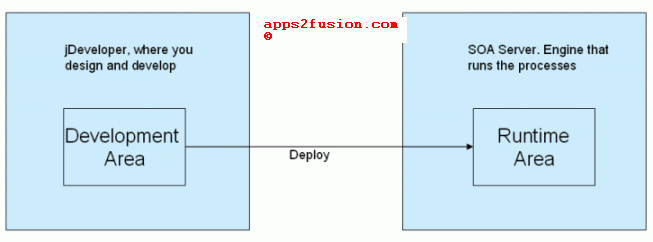
What connects to where?
| Software Component | Connects to | Why |
| jDeveloper | Oracle Application Server | For direct Deployment of BPEL Process from jDeveloper to Server, in runtime environment. BPEL Server runs within the Oracle Application Server. Together with other components these are bundled and named SOA Suite. |
| jDeveloper | BPEL Server | For direct Deployment of BPEL Process from jDeveloper to Server, in runtime environment. BPEL Server runs within the Oracle Application Server. Hence you will first create a connection from jDeveloper to Oracle Application Server and then connect jDeveloper to BPEL Server. |
| jDeveloper | Oracle EBS 11.5.10 or R12 | To specify which specific Business Event will be used by BPEL Process. We wish to design a BPEL Process that begins when specific Business Event is raised. Once you have connected jDeveloper to Oracle EBS, you will be able to browse & select from the Business Events that are defined in EBS. |
| SOA Server [Oracle Application Server & BPEL Server] |
Oracle EBS [ 11.5.10 or R12 ] | To keep polling the BPEL specific advanced queue in EBS. |
| jDeveloper | BPEL Database | In this particular case, there is no need for this specific connection. For info, this is where the runtime state of the BPEL processes is stored. |
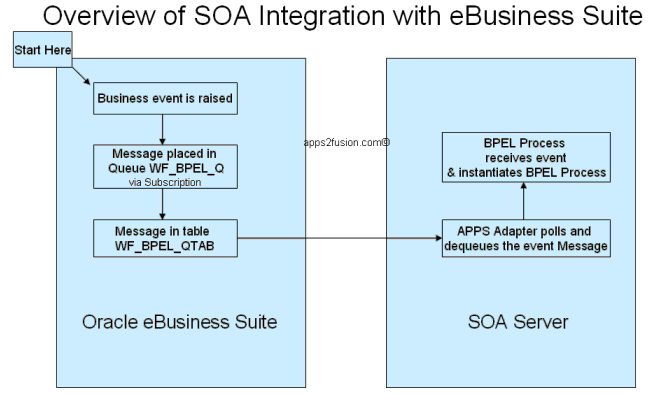
Installing the jDeveloper
Download the jDeveloper 10g version for BPEL Development from Oracle Website
http://download.oracle.com/otn/java/jdeveloper/10133/jdevstudio10133.zip
ALTERNATELY
If on R12, you can download jDeveloper Patch as per Metalink Note 416708.1
Note this jDeveloper version can be used for both BPEL Development and also OA Framework.
SOA Suite Installation
SOA Suite can be installed on Linux/Unix or on windows
For the purpose of learning, you can install Windows version of SOA Suite Server on your PC [Note:- Default installation comes with Oracle Lite Database]
Installing SOA Suite on your PC
First download the SOA Suite
http://download.oracle.com/otn/nt/ias/101310/soa_windows_x86_101310_disk1.zip
Next, download the SOA Suite patch to upgrade to 10.1.3.3
http://download.oracle.com/otn/nt/ias/10133/ias_windows_x86_101330.zip
Unzip the zip files and follow the instructions when you run the installer [within these zipped files]. After installing SOA Suite, you should then install the Patch too.
Important note:-
If you are doing these to merely learn SOA, then leave password for oc4jadmin to welcome1 itself. This is because, some of the sample demos within jDeveloper come with welcome1 password hardcoded.
After installation, for example, if name of your PC is apassixp01, then default SOA Suite 10g Application Server URL will be
http://apassixp01:8888
[ Examples in this demo are based on the URL mentioned here ]
In reality, this could be like http://<hostname>.<domainName>:<port>
On your PC, you can also use URL http://localhost:8888 to access default installation
IMPORTANT - Ensure that you have applied both the SOA Suite and its Patch.
You will notice new menu options similar to below get created on your PC to start and Stop the SOA Server.
Once you can access the SOA Server, you can then follow the steps below to connect your jDeveloper to the SOA Server and eBusiness Suite.
All Programmes -Oracle-Oracle Orasoa-Start SOA suite
VIDEO LINKS TO ESTABLISH CONNECTIONS FOR THIS INTEGRATION
See the video below, to see how you can connect jDeveloper to application server within which BPEL Server is running.
jDev to 10g Application Server Connection
Notes for above video
Now in the above video, credential used is oc4jadmin/welcome1, which are default credentials.
Also, the host name used is apassixp01, but you can use localhost [i.e. your PC if thats where SOA server is running] or a remote server name
See the video below, to see how you can connect jDeveloper to BPEL Server.
This demo uses the connection created in previous video
jDev to BPEL Server Connection
The above two videos will help you connect from jDeveloper to BPEL Server, so that you can deploy your BPEL process from jDeveloper itself, without the need of scripting.
This is applicable for your development instance.
See the video below, to see how you can connect jDeveloper to R12 or 11.5.10 DB
jDeveloper to EBS R12 or 11.5.10 DB Connection
Below is for reference, useful for other tutorials[not needed for this specific tutorial]
See the video below, to see how you can connect jDeveloper to OracleLite Database
Connect jDeveloper to BPEL Database
This video connects jDeveloper to inBuilt Oracle Lite database of SOA Server for BPEL.
Connection credentials are system/manager
You can use exactly the same steps to connect to ESB Lite Database as well
However, for ESB, use database connection credential as system/any [SID being OraESB instead of OraBPEL]
jDev to BPEL DB Connection [Oracle Lite]




Comments
Thsi is one more grt article very clearly and concisely explaining the concepts of BPEL. I'm sure it would have taken a lot of time understnad these points if I had to go through the Dev Guide for BPEL / SOA.
Thanks,
Venka tesh N
I have done this setup on Windos XP , R12.
Your help will be much appreciated.
R egards,
Vikash
pleasure in learning about this topic. Please, as you gain information, please update this Article with more information. I have found it very useful.
oracle.apps.pe r.irc.api.offer s.create_offer and fetching the event data using l_event_data := p_event.getEven tData(); expression but it does not contain Basic Salary details into event data........can u please help me know about the business event name which is responsible of inserting record into HR_API_TRANSACT ION. It seems that system inserts record into HR_API_TRANSACT ION in later stage after above business event is fired. i Have to knw the next event name which i could not find by searching into WF_EVENTS table using like '&#xof;fer%'. It might be Java rule event also being called in OAF page.....Pls suggest the evet name for same in case anybody knows .
RSS feed for comments to this post