This article is a quick video demo of how you can leverage personalizations to display notification worklist on the home page of EBusiness Suite. This will allow the users to see the open notifications as soon as they login to EBusiness Suite
Ensure that you are watching the video in High Definition, as shown below
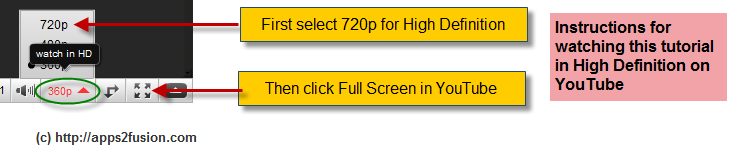
The link to the video is
http://www.youtube.com/watch?v=ap6hbWg4jkQ




Comments
You can use the following steps
How To Add Workflow Worklist To Business Suite Home Page in 11.5.10 / 11i.OWF.H and R12
Applies to:
Oracle Workflow Cartridge - Version: 11.5 to 11.5
Informatio n in this document applies to any platform.
Goal
The steps below show how to add Workflow Worklist to the E-Business Suite Home Page for Oracle Applications 11.5.10 or in environments in which patchset 11i.OWF.H (patch 3258819) is installed.
Plea se note that customers who have installed patchset 11i.OWF.G or who have installed Oracle Applications 11.5.9 should follow the steps in Note 264733.1 instead.
Solution
1. Please set the following profile options for the user who performs the Home Page personalization :
Personalize Self Service Definition - Yes
FND: Personalization Region Link - Yes
2. Login to Applications Home Page and select the 'Personalize Page' link
3. In the 'Choose Personalization Context' page, select the "Apply" button. Before step 4 is
mandatory to click Complete View.
4. In the Personalization Structure table, expand the following:
"Tab le Layout: (topTableLayout Container)" then
"Row Layout: (tableLayoutRow )" then
"Cell Format: (worklistRespon sibilityLeftCel l)"
5. See below "Cell Format: (worklistRespon sibilityLeftCel l)" and expand the following:
"Table Layout: Home Contenttable" then
"Row Layout: Home Content Row"
6. Select "Personalize" for "Row Layout: Home Content Row."
7. In the Personalization Properties region, set "Rendered" to "True" at the level you require (e.g. Site.) Then select the "Apply" button.
8. Select "Return to Application" link.
The screen should return you to the e-Business Suite home page with a Worklist displayed at the top left-hand side of the page. You should see the 5 most recent notifications for that user.
BR,
I have followed the same steps. For me worklist appearing twice in the home page. Can you help me in this.
Regards
Stalin G
When we click on bell icon (Worklist header icon) on Orcle EBS home page, we have an option 'Go to full worklist' there.
Fo rme, it's not showing up all the notifications to the logged in user on clicking o fthis link, however if I click on Responsibility icon (NOTIFICATION MANAGER), then it shows up all the notifications.
Could you please tell me if there is any set up missing to make 'Go to Full Worklist' link functioning?
Thanks & Regards
RSS feed for comments to this post