This tutorial deals with Fusion Payroll, and how it functions.
First, we shall deal with an overview of Oracle Fusion, to get the basic concepts across. We will then move on to the Functional Setup Manager (FSM) - a central module where implementation is done in Fusion applications, and then Common Application Configuration.
Oracle Fusion Overview
The following illustrations explain the basic concepts of Fusion Applications.
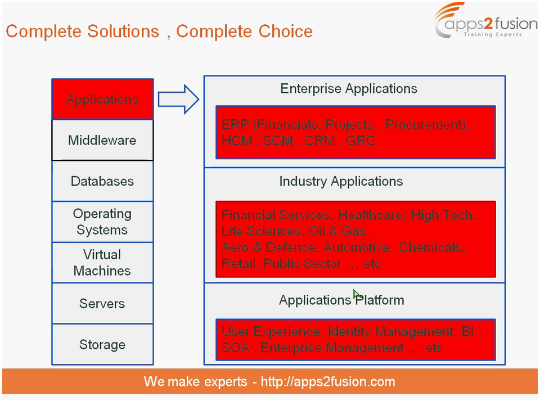
Fig. 1 - Types of applications that are part of the features of Oracle Fusion
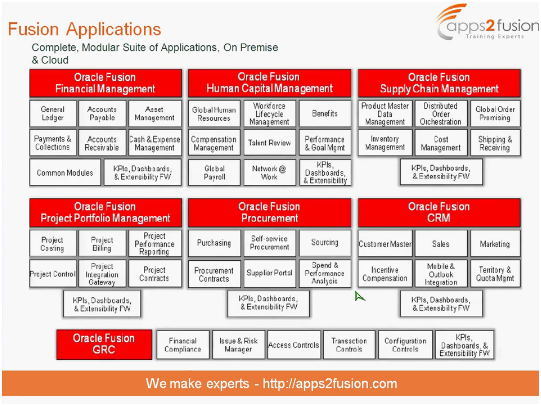
Fig. 2 - Modules of Fusion Applications
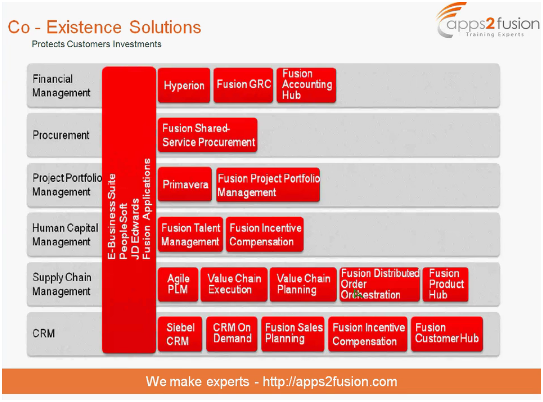
Fig. 3 - Coexistence solutions provided by Oracle
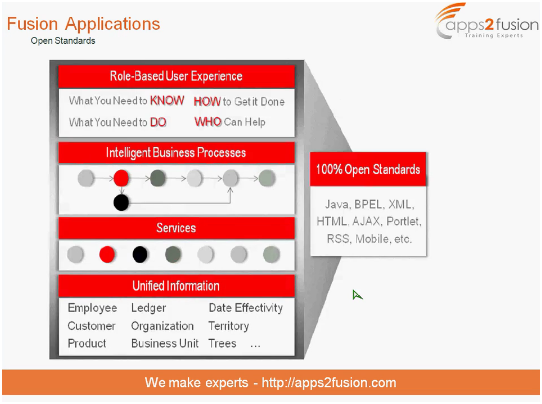
Fig. 4 - Open standards of Fusion Applications
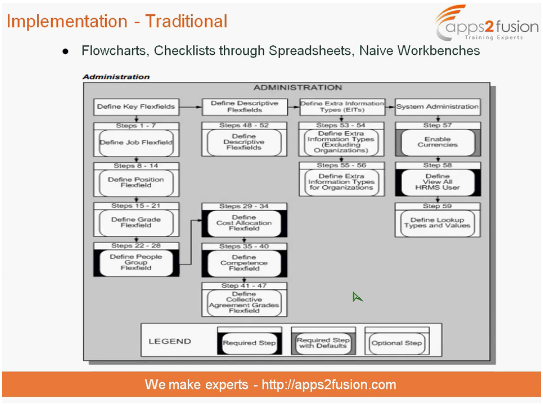
Fig. 5 - Traditional implementation by Fusion Applications
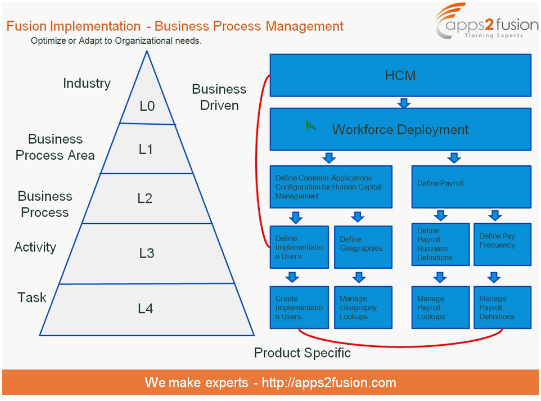
Fig. 6 - Business Process Management in Fusion
In Fusion, emphasis is laid on Business Process Management. The main aim is to optimise business processes and adapt to organisational needs.
In the Business Process Model, at the top lies the Industry. Then come the functionalities to be provided in the Business Process Area, the Business Process itself, followed by the activity and the task. All the levels up to the activities are business-driven, while the tasks are always product-specific. This makes the implementation easier.
For Human Capital Management (HCM), the high-level business process area would be Workforce Deployment. Then come the business processes like defining Payroll and defining Common Applications Configuration for HCM. The activities include defining implementation users and geographies (for Common Applications Configuration), and defining payroll business definitions and pay frequency (for Payroll).
Common Terminologies in Fusion Applications
Some of the common terminologies used in Fusion Applications are listed below:
● User Interface (UI) Regions
● Navigator
● Search
● Notification and Approvals
● Help
● Data Management
● Process, Reports and Analytics
● Personalisation
● Troubleshooting
● Accessibility User Interface
USER INTERFACE
The UI as a whole The UI is spread across various areas:
Global Area (constant across the login), Regional Area ( tasks related to functional requirements), Local Area, and Contextual Area (the screens for the selected tasks).
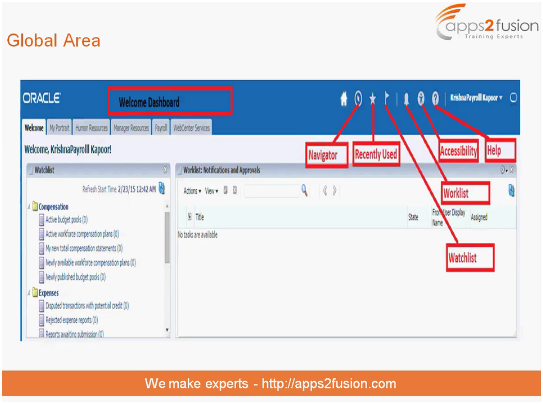
The Global Area containing the Dashboard tabs, the Navigator, Recently Used, Watchlist, Worklist, Accessibility and Help icons.
WATCHLIST
The Watchlist - where the user can find out how many occurrences of a particular task has taken place Navigator. It is provided by specific products, is predefined, unser created through saved searches - if enabled by products, one can add or remove watchlists.
NAVIGATOR MENU
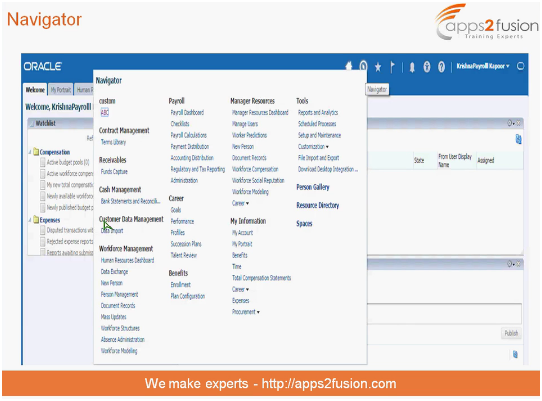
The Navigator is the central location from where you can navigate to the different functions to be performed.
The Navigator has a number of options to choose from, ranging from Workforce Management functions and Manager Resources, to the Tools menu. The Tools menu has various analytical tools. The most important of them include the Reports and Analytics, where you can generate reports and create analyses. You can also schedule processes to be performed through the Scheduled Process option. Other tools include Setup and Maintenance, Customisation, File Import and Export, and the Desktop Integration software.
Search
The Search UI Search is divided into three types: Global Area Search, Regional Area Search, and Local Area Search. The important aspects of each of these are listed below.
Global Area Search:
● It is product-specific.
● Global search is based on Oracle Fusion Application Search, which utilises Oracle Enterprise Crawl and Search Framework (ECSF).
● Provisioned Environment requires additional setup to enable Global Search.
● Products need to enable their objects with Oracle Fusion Application Search.
● Search criteria can be a phrase or a string of words.
● Search is conducted on all Fusion Applications. Regional Area Search:
● For critical objects, most of the products provide search in the regional area (e.g. Person).
● Search results from the Regional Search are shown in the Local Area. Local Area Search:
● It is the most commonly used search
● Setup UIs have this to search the instances and navigate to their details Notifications and Approvals
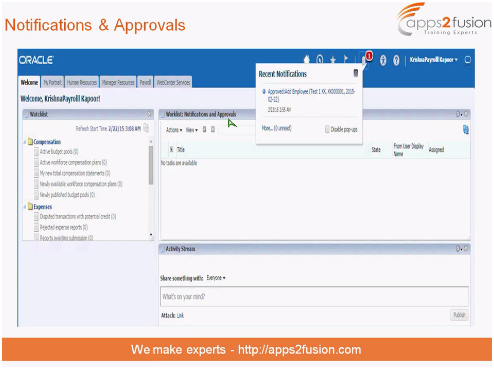
The Worklist showing Notifications and Approvals Help
HELP
Access in-built help by clicking on the ? icon in the Global Area and then the relevant item
Data Management
The UI isn’t the only medium for managing data. A lot of internal mechanisms are available for the management of data in Oracle. These tools are especially useful for in-depth Business Intelligence analysis:
● Oracle Application Desktop Components - There are certain tools which can integrate with your desktop to help you manage your data. For installation, go to: Navigator -> Tools -> Download Desktop Integration Installer.
○ Oracle Hyperion Smart View, Oracle Hyperion Financial reporting Studio, Oracle Application Development Framework (ADF) Desktop Integration and Microsoft Project Integration.
○ Spreadsheet Loaders - Desktop Integration integrates with desktop clients like Microsoft Excel, through which customers can rapidly create/update/delete data. ○ Other loaders like File-based Loaders.
● External Data Integration Services - For integration other than with your desktop, the following tools are available:
○ Load data from legacy and third-party applications into Oracle Fusion Applications.
○ Product-specific - predefined templates for preparing imported data.
○ Load Interface File for the import process to load the data into interface tables.
○ Run the appropriate import process to transfer the data from interface tables into application tables.
● Export/Import Process for Fusion Applications - This is streamlined finely in Fusion. You can create a setup in the Fusion Application and then move that data to another instance. Process, Reports and Analytics Process: An important part of any application is the process - long-running tasks, complex calculations, etc. Processes can create, update, or delete records; provide information based on the records; or both. You can submit processes through the Scheduled Process Work Area by going to Navigator -> Tools -> Scheduled Processes.
In the Scheduled Process Work Area, you can access all the currently running processes’ parameters, schedule (the time and duration of the process), output and notifications. Submission of new processes are also done in the work area.
You can also create Process Sets, where a group of individual processes are executed sequentially. Payroll is transparent from scheduled processes, because the patterns/flows themselves perform these processes, thus providing more flexibility.
Reports and Analytics:
Reports and analytics are also equally important. Using reports, you can verify and analyse data. Reports and analytics are integrated with Oracle Business Intelligence (BI). These can be accessed by going to Navigator -> Tools -> Reports & Analytics.
Here, you can quickly view or run any custom operational/analytical reports and analyses that are relevant to the business requirements.
Business Intelligence analyses are of type Analysis, BI dashboards are of type Dashboard, and Oracle Business Intelligence Publisher reports of type Report.



