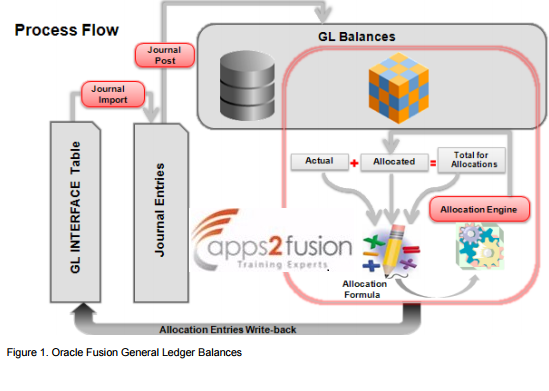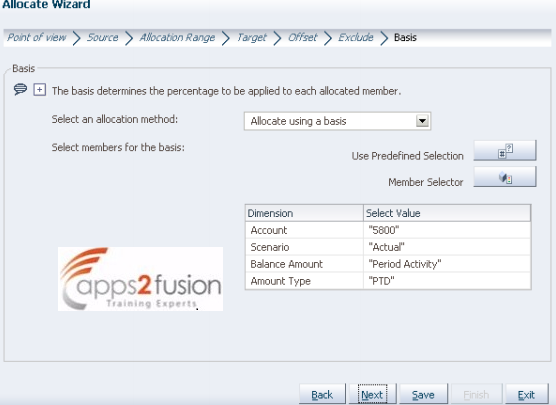Following are the MassAllocation Manager Features and its Merits :
An allocation wizard to define allocation and formula rules - Friendly User Interface
Real-time check of rule definitions to validate correctness of rules - Less Error Prone
Preaggregated Balances for all the possible dimension levels - Improved Performance when compared to R12
Usage of Run time prompts(equivalent to variables) in mass allocations - Minimizes setup and maintenance with reusable components
Rule sets to cascade allocations for processing efficiencies
Creates primary, statistical, or foreign currency allocation and formula rules.
The mass allocation rules are created in EPM workspace , and the actual generation of the mass allocation journals will be done from the Generate allocations duty task.Following is high level process of creation and generation of Mass allocation journals.
Create mass allocation rules -> Validate -> Deploy
And then run Generate allocations for the desired Mass allocation rules/rulesets
Following are the terms that needs to be understood before performing mass allocations :
Run time Prompt (RTP) : Its like a variable and is an optional component of a rule.When a mass allocation rule is created with an RTP, the user will be prompted to enter the value for this RTP while generating allocations for this rule.If one is planning to create mass allocation rule based on the RTP, then one must define RTP variable first.
RTP can be based on any dimension.As an example RTP variable can be defined for Accounting Period dimension.So every time ,when the Generate allocations is run for the created mass allocation rule the user will be prompted to enter the accounting period for which this mass allocations are to be created.Hence the same mass allocation rule can be used to generate multiple allocation for different periods.
Following are the objects used while creating allocation rules :
Point of view(POV) : It specifies the point of view of the essbase cube from which one needs to look at balances while performing allocations.In other words the values specified in Point of View would remain constant through out the allocation.For ex , if the allocation rule is to allocated amounts across departments for a single company then the company segment can be defined as a constant value in POV dimensions.We can also specify the RTP variables in the dimension values of POV.
Allocation Wizard : POV will the first step and will contain the fixed dimension values that will remain constant through out the allocation.The dimension values which will change in the allocation process will be mentioned going forward.
Source : Source can be a referenced account balance or it can just be a user defined amount.It just gives us the amount that needs to be allocated
Allocation Range : Its the range of values for which the allocation needs to be done.As an example, parent department value(200) can be given here.Allocations will be created for all the child departments(210,220,230) associated for the given parent department.
Target : Dimensions to specify the target account for the allocations.
Offset : Dimensions to specify the offset account the allocations.The sum of all the target account allocations will be entered in this offset account.
Exclude :If there is any account that needs to be excluded from this mass allocation rule, the related details can be mentioned here
Basis :This determines whether the allocation has to be done evenly or based on certain criteria.Lets say allocations are to be based on the salary account/head count of the department in that case the account which represent these values can be entered as the basis here.
Formula Rules : If the allocation is to be based on any formula , then the formula rule object can be made use of.
Ruleset : Multiple mass allocation rules can be clubbed to form a ruleset.These rulesets should also be validated and deployed before we can actually generated mass
allocations based on the rulesets.
Once the Mass allocation rules are created,validated and deployed using the above components, we can then run the Generated allocation which would post the allocation to GL interface tables.The created Journals will be automatically posted to GL Balances if the Post Allocations checkbox is checked while generating the Allocations.
The following diagram depicts the overall process flow of Mass allocations