Objective:
This training article is intended to discuss the profile options required particularly for getting a proper graphical representation while using Account Monitor in Oracle Fusion financials.
Profile Options:
Profile Options are global configuration settings that user can modify to change the way an application works. Settings such as user preferences and application configuration parameters can be modified as per the user’s requirements. These are provided to keep the application flexible. The business rules in various countries and various companies can be different. Hence the profile options are delivered by Oracle in such a manner to avoid hard-coding of logic, and to let the implementation team at site decide the values of those variables. Following are the levels at which the profile options needs to be set-
- User Level- This level allows you to select the user for which you will set the profile option.
- Site Level- This level allows you to view or set profile options for all users.
- Application level- This level allows you to choose the application for which you will set the profile option.
- Responsibility level- This level allows you to choose the responsibility for which you will set the profile option.
Profile Options for Graphical Representation:
Below are the graphical representations for Stationary expense for all the departments shown in Account Monitor
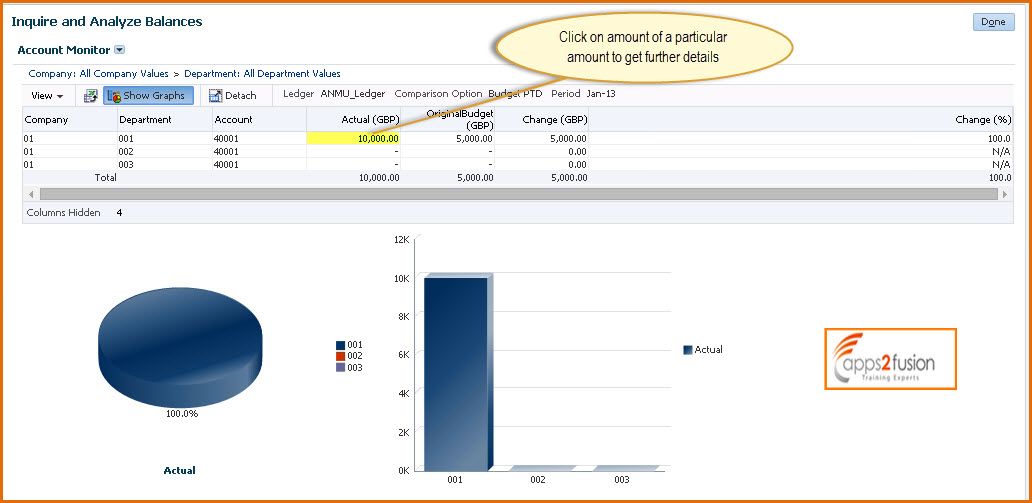
The above graph compares the expense account only. However in case we want to compare sales account vis-a vis expense account, then we need a positive graph for sales a/c and negative graph for expense account for which we need to set the profile options.
For managing the general ledger profile options Navigate> Setup & Maintenance> Manage Implementation Projects> Goto Implementation project> Define General Ledger Options> Manage General Ledger Profile Options
Click on Manage General Ledger Profile Options
Search for Signage to get the signage options for Asset, Expense, Liability, Owners Equity & Revenue as shown above. Select GL_EXPENSE_ACCOUNT_SINGAGE option and click on Add icon
Select Profile level (explained above) as User, User name and Negative profile value for expense. Click on Save button. Similarly select profile value as positive for revenue, positive for asset, negative for liability and positive for owners equity. Finally click Save and Close..



