Define Units Of Measure
Define units of measure, unit of measure classes, and base units of measure for tracking, moving, storing, and counting items. You can convert between the units of measure you define. This facilitates you to manufacture, order, or receive items in any unit of measure.
1. Define unit of measure classes,
2. Define units of measure,
3. Define unit of measure conversions,
4. Define lot-specific unit of measure conversions
Defining Units of Measure Classes
Unit of measure classes represent groups of units of measure with similar characteristics. Creating unit of measure classes is the first step in unit of measure management. Each unit of measure you define must belong to a unit of measure class.
You can define one base unit of measure to the units of measure in the class.
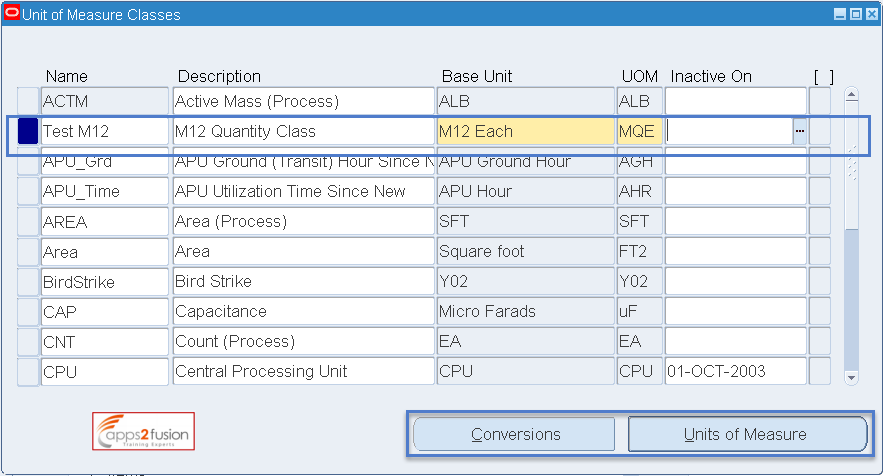
Defining Units of Measure
The base unit of measure to achieve conversions between units of measures in the class. The primary unit of measure is the stocking unit of measure for an item in a particular organization. The primary unit of measure is an item attribute that you specify when defining each item.
Navigate to the Inventory Super User responsibility.
Setup>Unit Of Measure>Unit Of Measure
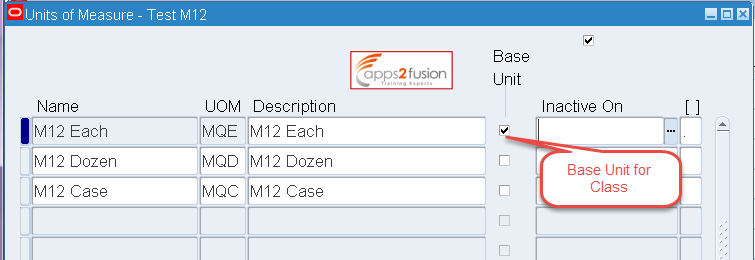
Defining Unit of Measure Conversions
Unit of measure conversions are numerical factors that enable you to perform transactions in units other than the primary unit of the item being transacted. You can define:
• a conversion common to any item (Standard)
• a conversion for a specific item within a unit of measure class (Intra-class)
• a conversion for a specific item between unit of measure classes (Inter-class)
Unit of measure conversions are not organization-specific.
You must define a conversion between a non-base unit of measure and the base unit of measure before you can assign the non-base unit of measure to an item.
Navigate to the Inventory Super User responsibility.
Setup>Unit Of Measure>Conversions
um3
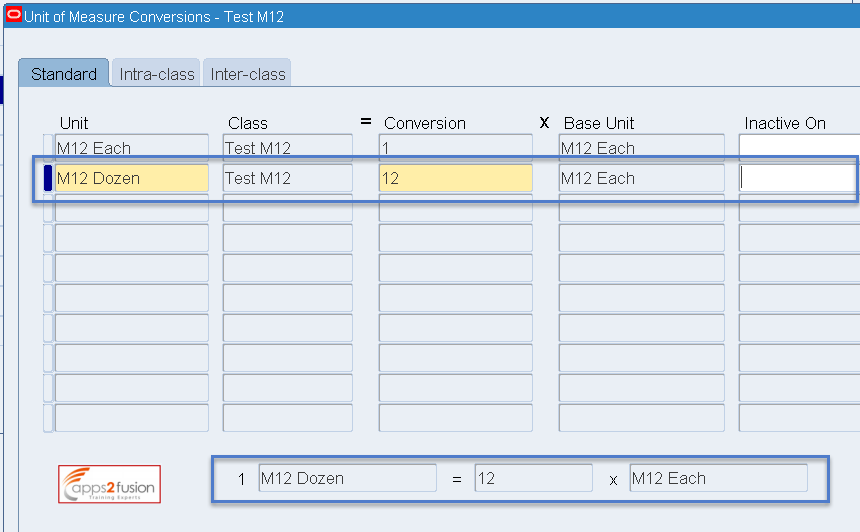
Lot-Specific Unit of Measure Conversions
Lot specific conversions enable you to perform a specific inter-class conversion for a given lot. This enables you to establish more granular control over the transactional quantities of a lot. You can create lot-specific unit of measure conversions for on-hand lots or lots with a zero balance. If you create a lot-specific conversion for a lot with on-hand quantities, you can automatically update the quantities in the system to more accurately reflect the on-hand quantity.
You can also view the history of changes made to the lot unit of measure conversion, and the corresponding quantity changes.
UOM Table Relationship
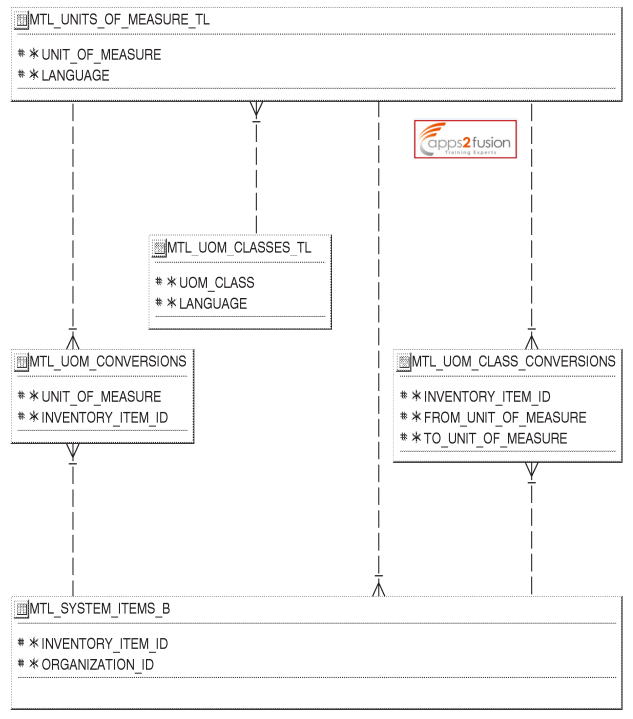




Comments
RSS feed for comments to this post