Approval Process in Purchasing R12
Approval is one of the crucial processes in Purchasing. Approval hierarchies facilitates you automatically route
documents for approval.
There are two kinds of hierarchy mainly used in
1. Position Hierarchy
2. Employee/Supervisor Hierarchy
To setup position base hierarchy following are the setup need to be done
- Define Job
- Define Position
- Define approval group
- Assign approval group and position
- Assign Job and position to the employee
- Define Position hierarchy
- Run Report “Fill Employee Hierarchy”
Navigate to responsibility
Purchasing, vision operations> Setup>Organization>Financial Operations
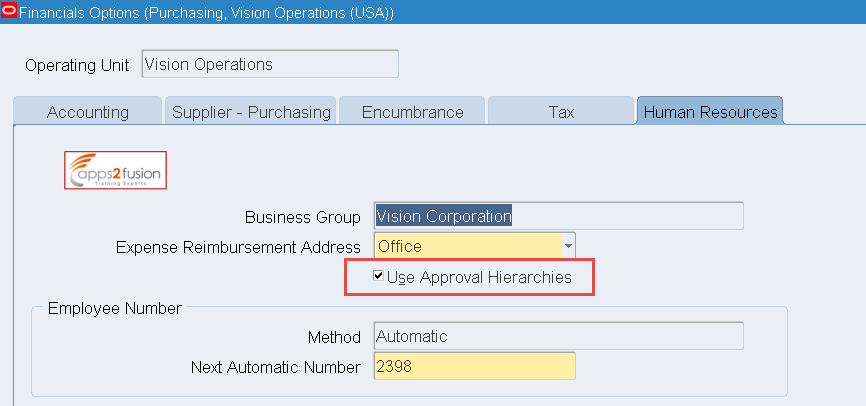
This is where the choice is made whether to use Position Hierarchy or Employee Hierarchy. If the box is checked the
Position Hierarchy otherwise Employee/Supervisor Hierarchy.
Let’s setup to implement the below position hierarchy for the Requisition Document approval routing in Purchasing:
Manager (MGR.)[Donna] << Clerk(Clerk.)[Mark]
Purchasing, vision operations> Setup>Personal>Jobs
Here define Jobs as Manager and Clerk.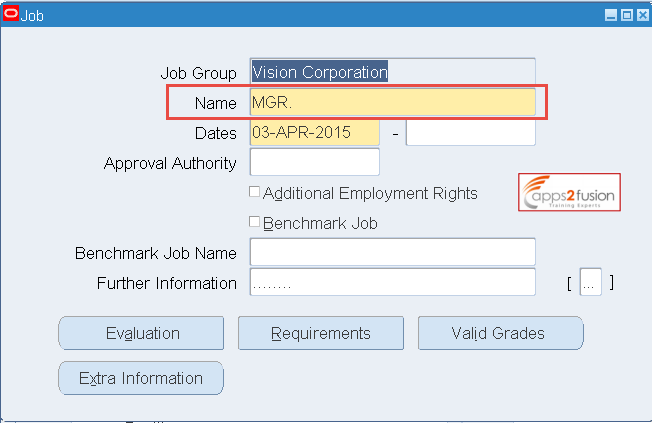
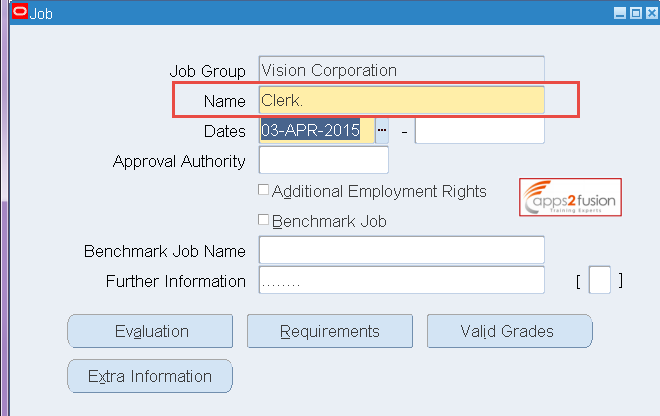
Purchasing, vision operations> Setup>Personal>Positions
Define Position and assign the Job.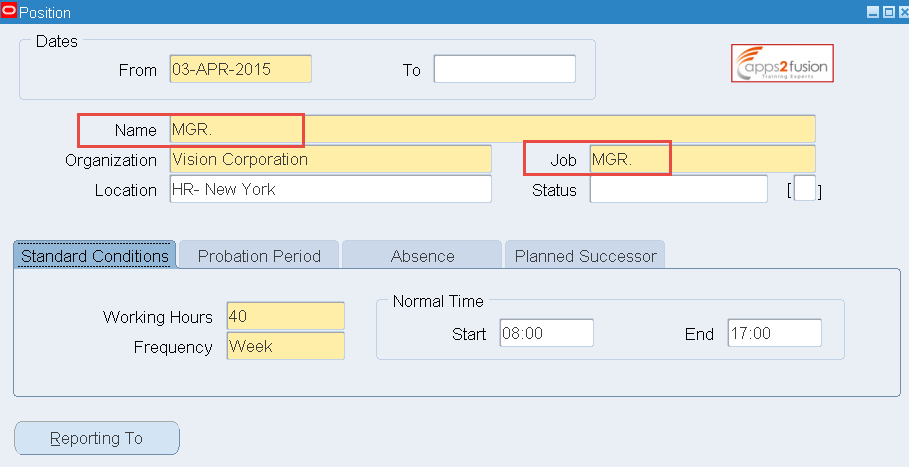
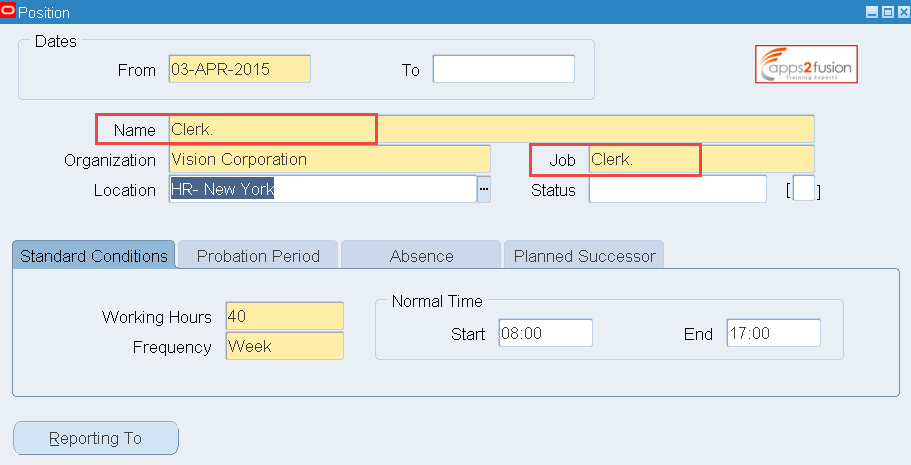
Purchasing, vision operations> Setup>Approvals>Approval Groups
Here Define approval Group and approval limits.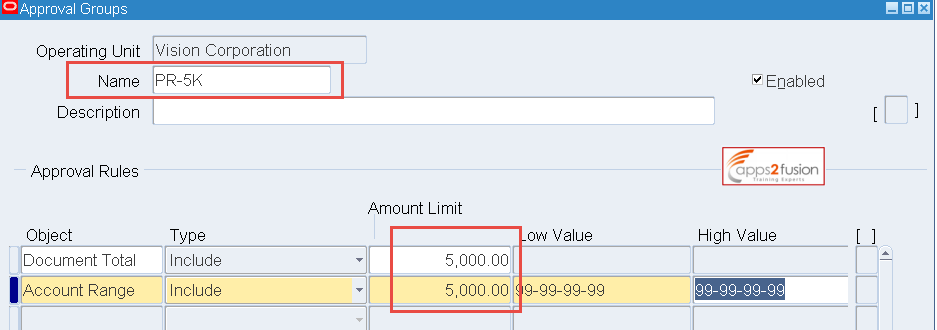
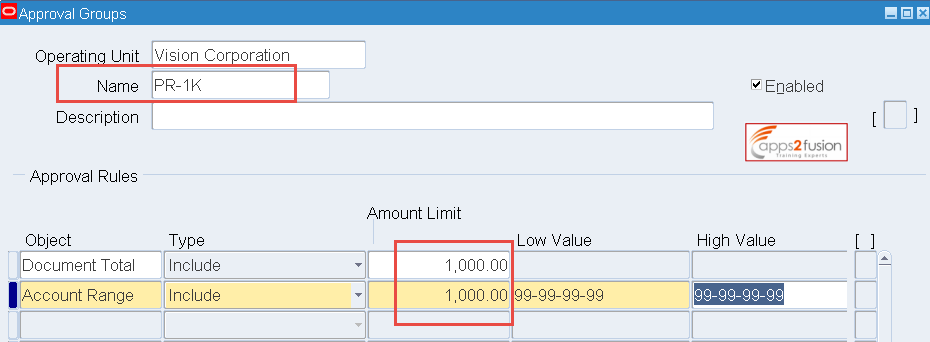
Purchasing, vision operations> Setup>Approvals>Approval Assignments
Define approval limits to the position. Here Approval Group has to assign to the position.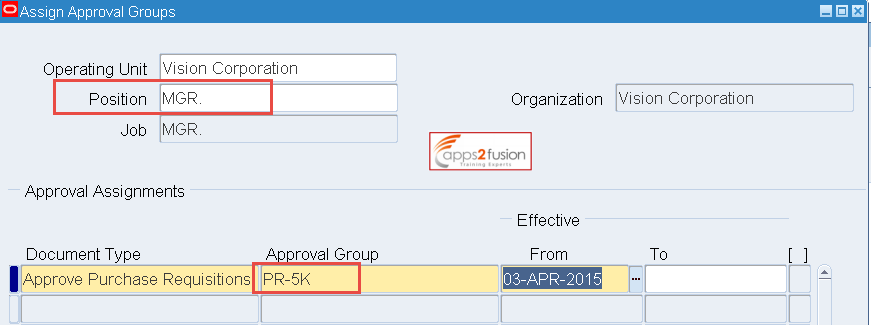
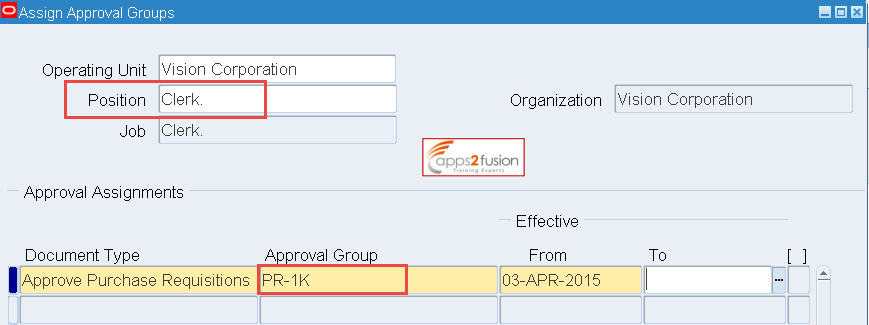
Navigate to Responsibility
Human Resources, Vision Enterprise>People> Enter and Maintain
Create new employees as below Donna and Mark Also assign positions which are configured above.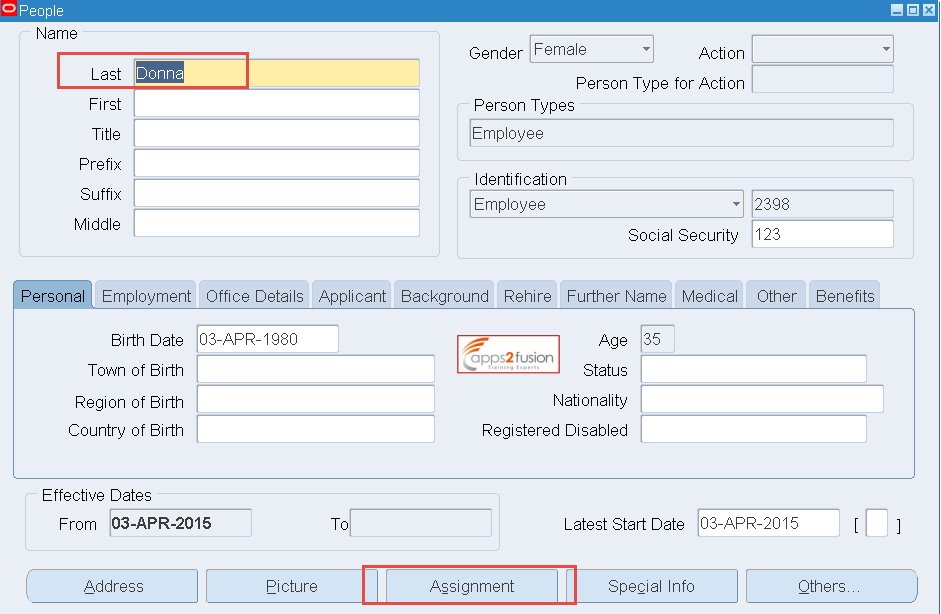
Click Assignment Button.
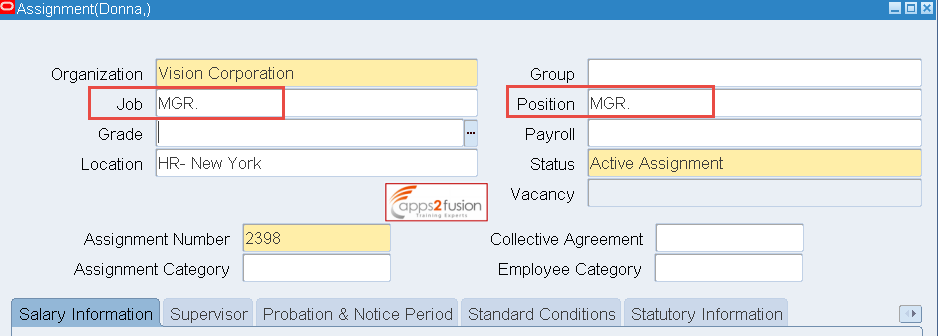
Similarly create another employee. 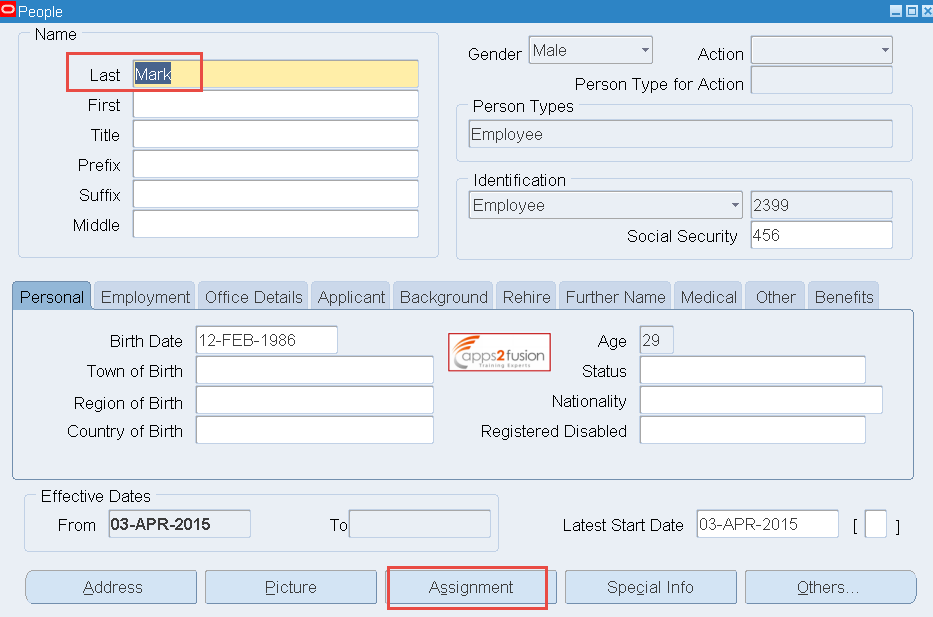
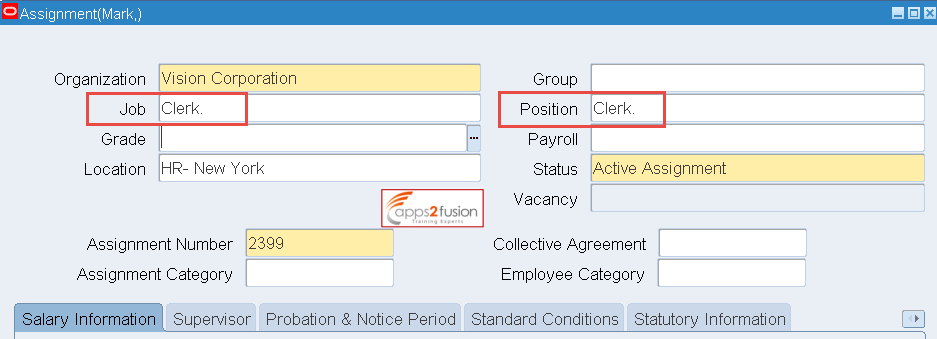
Navigate to Responsibility> Purchasing, vision operations> Run Request
Run the concurrent program to fill Hierarchy of Employee. 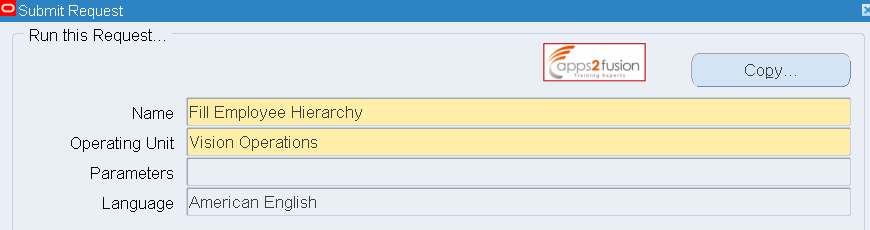
Purchasing, vision operations> Setup>Personal>Position Hierarchy
Here set the Position Hierarchy. Manger is in first position having subordinates Clerk.
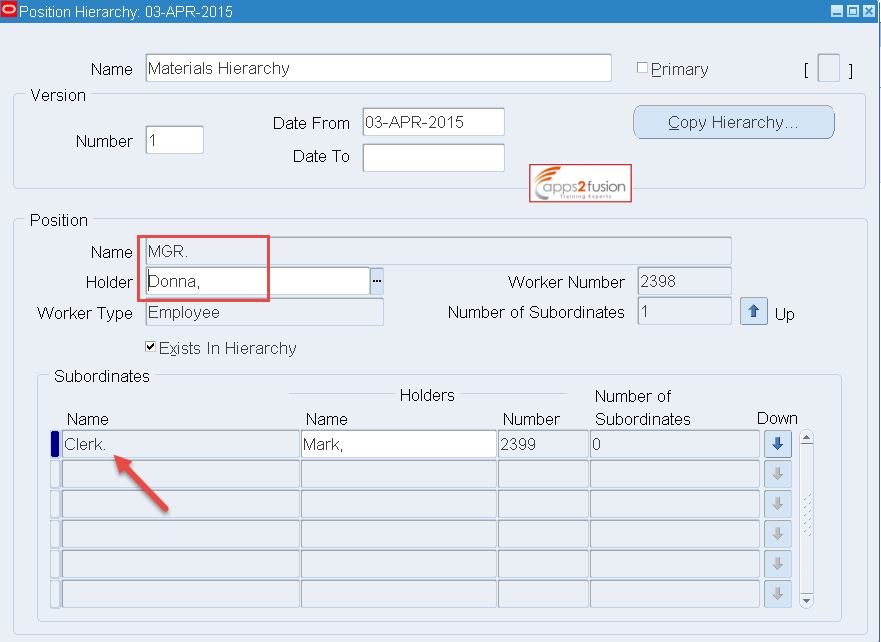
Purchasing, vision operations >Setup>Purchasing> Document Type
Here need to set default hierarchy And associate to the document type like Purchase requisition.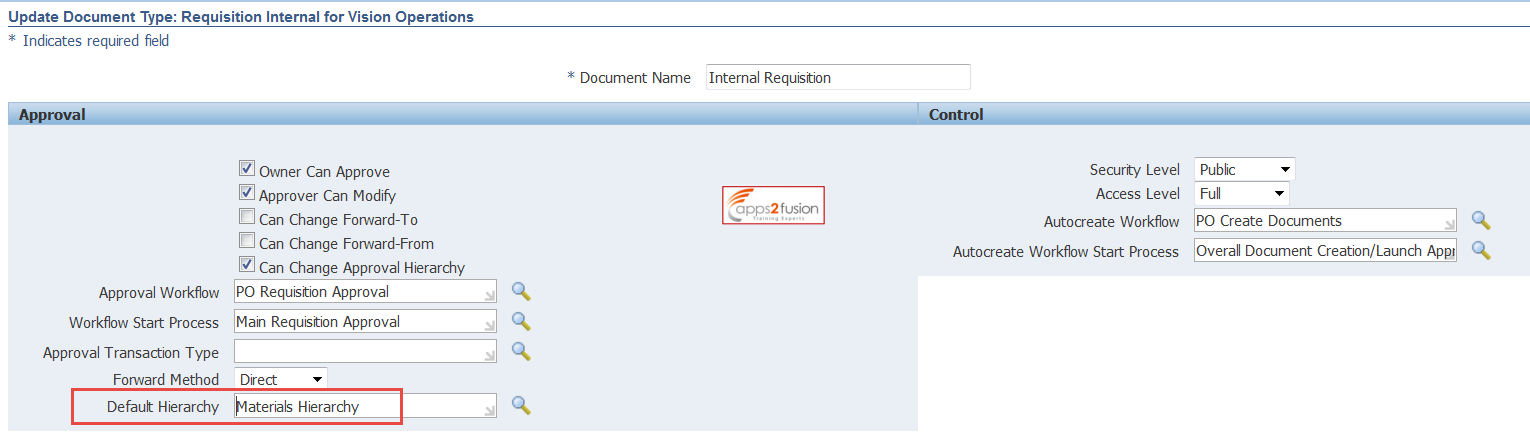
This is the complete setup of Approval. Thanks.




Comments
in Purchasing R12
RSS feed for comments to this post