Advanced Global Intercompany setup – AGIS in Oracle EBS Part II
In this article, we will look at the processing steps of transactions of AGIS.
Let’s discus about transaction part
2) Transactions – The processing of the Transactions
Navigate to Responsibility
Intercompany Super User>transaction>Outbound
As discussed in previous article Vision Operations is the initiator and SSC France is Recipient.
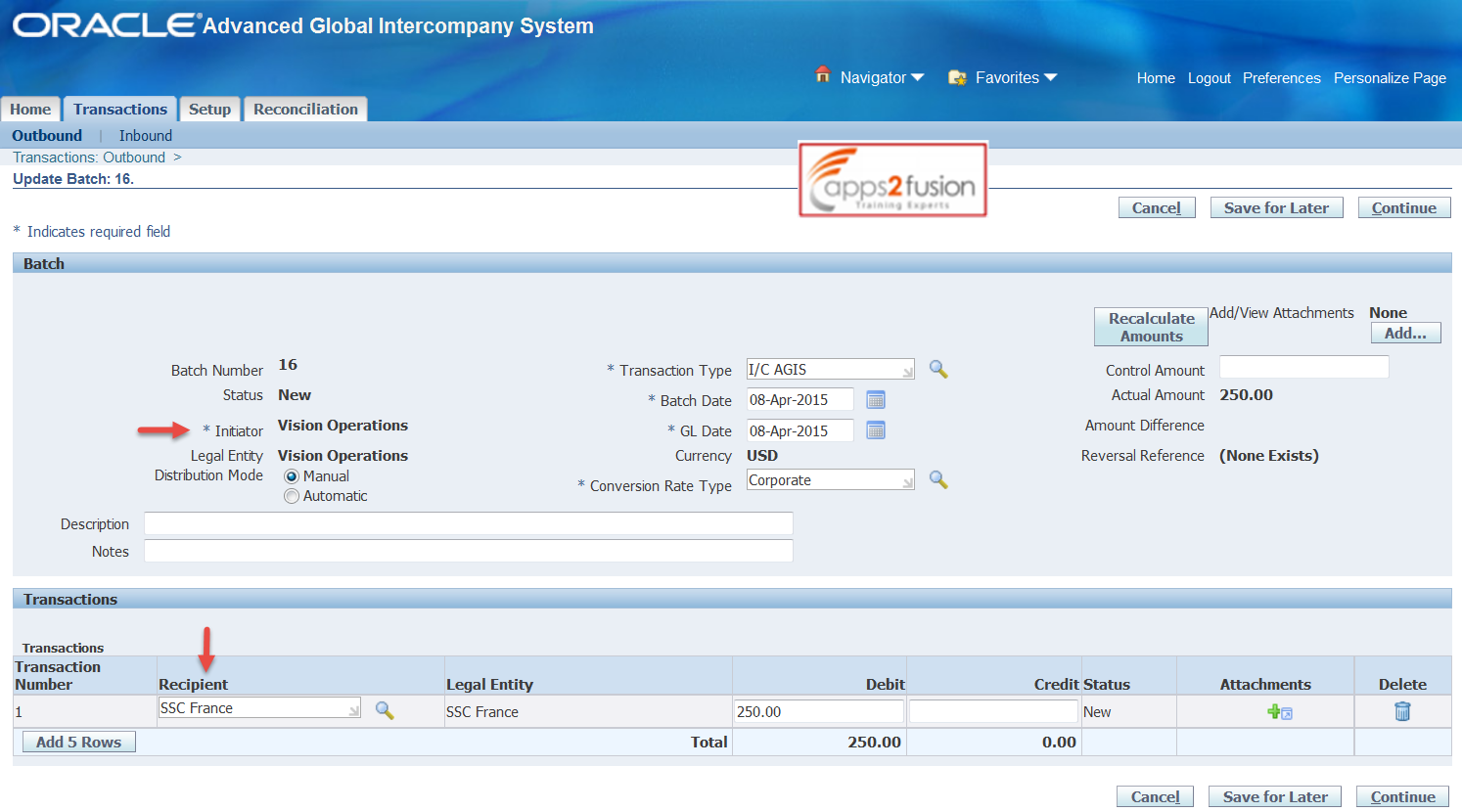
The Initiator field entered at the top of the screen. Here Batch number is system generated as defined in system Options. Enter recipient with “Debit” amount. You can attach document in the transaction flow. Enter transaction type Batch and GL date.
Click Continue Button

Add accounting details for Recipient and Initiator and Click Submit Button.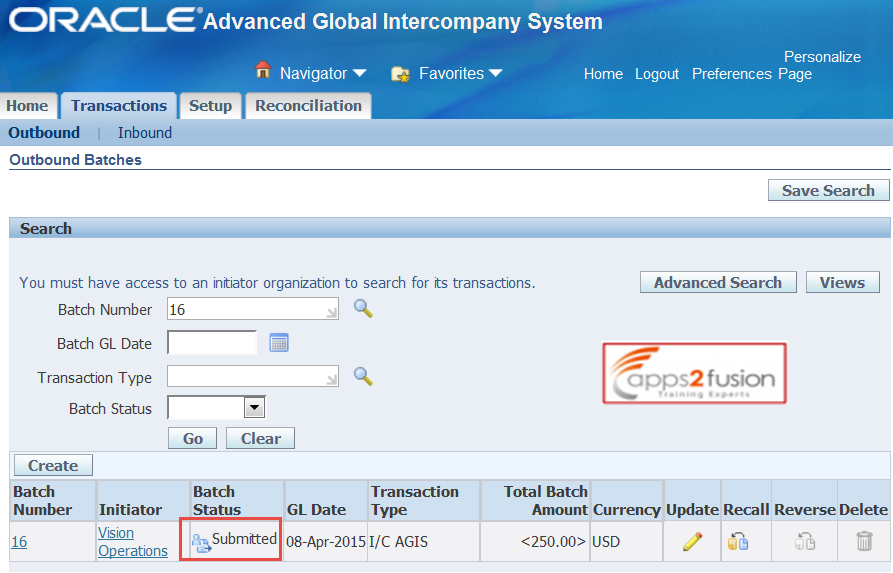
Once you submit outbound Batch Status will be submitted. And recipients will receive the request.
Now Navigate to Inbound Transaction flow.
Recipient can Approve or Reject or Forward request with description.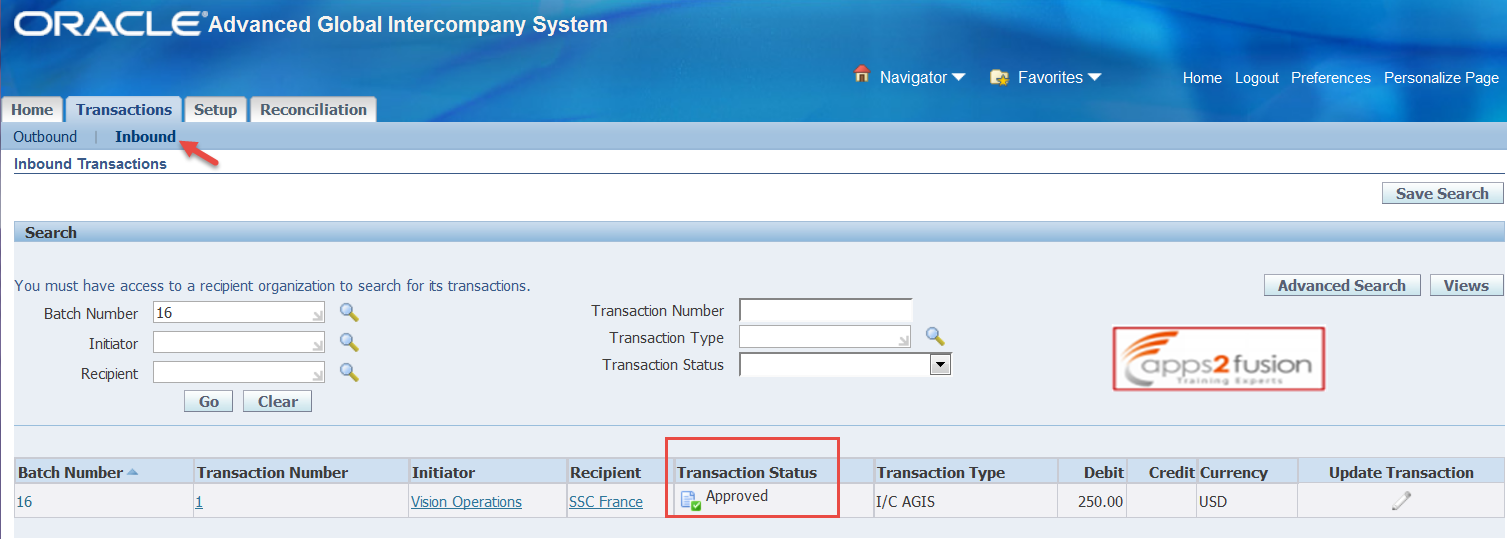
Transaction status will be approve once Approve the request. Here End with AGIS Transaction.
We will cover Reporting Part in next Article.




Comments
If the recipeint's accounting is missing, who gets the notification about that?
Who, in the recipient origanization receives the notification.
How is the approval handled on the initiator and on the recipient side?
could you please help me with this error?
Advanced Global Intercompany System responsibility > Transactions > Inbound > Transaction Status: Received > Go > Select transaction (Batch number 12501) > Update > Apply
Error Page
You have encountered an unexpected error. Please contact your System Administrator for assistance
is there any configuration to create or something?
Thanks!
RSS feed for comments to this post