There are many useful features that can be used with Fusion Procurement. Here are just some of the more significant examples:
• Both Serial and Parallel Approval for all document types.
• Various ways to configure responses, including features like first responder wins to help avoid lengthy processing times.
• Notification by email as well as several rich dashboard components (e.g. worklist) to show items currently awaiting action.
• Expiration, reminder and escalation features on pending actions
• Delegation and vacation rules to forward actions to dedicated proxies as needed
• Rich notification content including clickable links to go directly to document details.
• Wide range of attribute values to use in the creation of custom approval processing rules.
Purchasing Approvals terms
Tasks : These are items that are created inside the Human Workflow product (part of SOA) that pertain to events, actions or notifications in the processing of activity. A task might be simply one specific notification or it might be the whole approval process, itself calling many separate tasks. One or more Tasks are executed in the Human Workflow BPEL component, as a SOA Composite application.
Participants : These are the employee/users in the application who are involved in the processing, often as approvers or initiators of an approval.
Job : Within HCM predefined jobs are created and assigned to a person employee record.
Positions : Using Jobs as the unique item, relationships can be setup, again in HCM, to define how jobs related to each other. This creates a Position Hierachy that can be used as the list of approvers.
Supervisors : This is part of the employee record and a named person is set as a person supervisor. This relationship results in an employee / supervisor Hierachy and can be used for generating lists of approvers.
Approval Groups : This is a named list of people, placed in a group, and can be used for document approval. The people in the group may be notified all together or sequentially and may be unrelated to job or supervisor hierachies. In some legacy systems the creation of an approval group can be based on logic that gets passed one or more input parameters and determines a group of appropriate people. As far as we can tell, this is not supported in Fusion v1, but specific use-cases can be complex and may need development confirmation.
Withdraw Document : The Buyer can withdraw (a new action in Fusion) the document at anytime during Approval or Supplier Acknowledgement process. The withdraw action brings the document to Incomplete status, and allows the buyer to make further changes and do the resubmit.
1.Navigate to Setup and maintenance-->Manage Implementation Projects
2.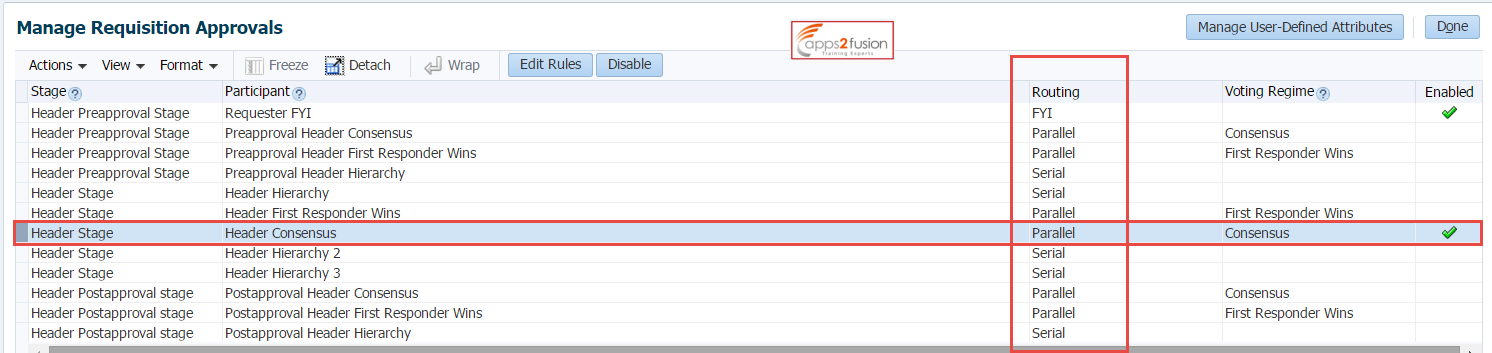
3.Enable the project Rule
4.Create Apptoval group and add user/Employee




Comments
Your intro to approvals is good. If you can send me a full document about how to setup Position Hierarchy, first responder wins etc., that will be of great help.
Thanks & Regards
Nana
RSS feed for comments to this post