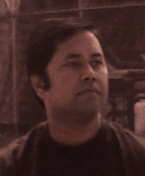
Qualifier Components : There are two types of qualifiers that help define a territory:
Transaction Qualifiers and Resource Qualifiers. A qualifier also consists of three components: name, operator, and value
Transaction Qualifiers : Transaction Qualifiers are used to specify the criteria about how the territory
module assigns resources to transactions. It is the first key decision point whenAssignment Manager tries to assign resources to a document or a task.
For example, a sales or telesales territory has three predefined transaction types: Account, Lead, and Opportunity.
Resource Qualifiers : Resource Qualifiers specify what attributes are used to select the individuals
responsible for those transactions. Examples include job title, competence, and language.
A territory uses resource qualifiers to filter resources that you want to attach to a territory.
A territory uses transaction qualifiers and values to determine if a territory can win in that transaction.
If the territory happens to win, then the resources attached to the territory can be assigned to the transaction.
Territories : A territory consists of qualifiers and their values. You can create a territory
individually or you can create a large number of territories all at the same time
using a territory template.Can be created in 3 ways ■ Individually ■ With a territory type ■ With a template
Territory Types : A Territory Type is a grouping of transaction qualifiers. Without setting qualifiervalues, you can use it to simplify and systematize the territory creation process. Use territory types to group transaction qualifiers used for creating territories.
Escalation Territories : An escalation territory provides the resources responsible for managing escalations. In case of automatic assignment by using an escalation territory, the Assignment Manager is used in conjunction with the Territory Manager. The escalation can be automatically assigned to an owner if the escalated document (like service request, tasks, or defect) has an escalation territory defined.
Territory Templates : Use a Territory Template to create many similar territories at the same time.
Territory Hierarchies : The purpose of having territory hierarchies is to make the territory assignments and
searches more efficient. Territory hierarchies also have the ability to store the parent-child relationship among territories.
Territory Winning Rules : Territory Manager uses the Number of Winners field set to the top level of territory hierarchy to determine the winning territories
One Winner : If you enter 1 in the Number of Winners field in the Overview tab, then Territory Manager assigns the transaction to a single territory in the territory hierarchy.eg Oracle Service tends to enter ONE in the Number of Winners field, which helps to select the most qualified resources for the service requests.
Multiple Winners If you enter a number greater than 1 in the Number of Winners field in the Overview tab, then Territory Manager assigns a transaction to multiple qualifying territories.
However, if there are three territories that qualify for the criteria, but it can only have two winners, then ranking determines the final two winners among the three territories.
Rank is used to specify the priority of a territory among multiple winners. The choice is only random if no rank has been defined. The lowest rank of competing territories wins at the same level in the hierarchy.
Assignment Manager Assignment Manager is a tool used to select and designate qualified resources to a document or a task. It is not a stand-alone module so that it can only be accessed from other modules and applications. It supports all resource categories defined in the Resource Manager module. Using Assignment Manager, you can assign resources for a task or document as
well as assign ownership.
■ Contracts provides preferred engineers.
■ Installed Base determines preferred engineers.
■ TeleSales uses Assignment Manager to assign appropriate resources to a lead.
■ Teleservice (formerly known as Customer Support) uses Assignment Manager to help assign an owner to a service request.
■ Field Service uses Assignment Manager in the Dispatch Center (previously the Control Tower) to assign an owner to a field service request.
■ Territory Manager provides qualified resources identified in a territory.
■ Escalation Manager uses Assignment Manager to help assign an owner to an escalation document.
■ Forms-based Calendar offers resource work shift information.
■ Task Manager (Forms-based) determines task duration. Tasks also uses Assignment Manager to help assign resources (an owner and an assignee) to a task.
■ Assigning Ownership
A document owner can be a service manager, expediter, marketing person,service support, or a salesperson.A task owner can be a planner,dispatcher, or service representative. An owner is defined as a resource within Assignment Manager.
– Assisted Assignment Option : Use this option to find a list of qualified resources based on a predefined set of criteria.
– Unassisted Assignment Option : Use this option to assign a task or document without taking the criteria into account, or to overrule the criteria set.
■ Assigning Resources
– Assisted Assignment Option : Instead of selecting resources based on your own choices, use the Assisted Assignment option to find a list of active resources in Assignment Manager based on a predefined set of criteria. Preferred Resources, Territories
Resource Availability
– Unassisted Assignment Option : Use the Unassisted Assignment option if you want to assign a document without
taking search criteria into account. Resource Partial Name, Resource Type
– Intelligent Assignment Option : The Intelligent assignment option is used only in the Field Service Dispatch Center.It displays resources with costs and travel time information which is particularly useful to Field Service. When Oracle Scheduler is installed, the Intelligent assignment option enables you to assign a task based on predefined constraints to qualified service representatives. These constraints, travel time, travel distance, working overtime, delay time, and so on, are cost related and are set up based on
your business needs.
– Window to Promise Assignment Option : As with the Intelligent assignment option, use the Window to Promise assignment
option only in the Field Service Dispatch Center. This option displays time slots at which a service representative can visit a customer to perform a task. This time slot is reserved for a customer and is defined in the Oracle Scheduler setup window.
One time slot can be reserved for multiple customers
The Gantt Chart The Gantt chart provides a quick graphical overview of the scheduled tasks based on a specific period of time.
Escalation Manger A company, using Escalation Management, can reprioritize, reassign, and monitor a situation to a satisfactory completion. There are two types of escalations: reactive and proactive. Each are discussed in the subsequent sections. Escalation Manager is the "reactive" end of Escalation Management. The Business Rule Monitor (BRM) is the "proactive" escalation process. The following can be escalated in either modules:
■ A task
■ A service request
■ A defect
An escalation is actually a process used to highlight or flag certain issues within an organization, so that the appropriate personnel can respond to these situations and monitor the resolutions. Escalations occur in support centers for a variety of reasons. An escalation management system allows an organization to identify, track,monitor, and manage situations that require increased awareness and swift action.In a reactive escalation, a customer calls and reports a problem and you must react to it and resolve the issue. In a proactive escalation, you notice a potential issue and you resolve it before the customer contacts you. In other words, did you catch a potential problem before a customer complained?
Eg Vision Corporation wants to enforce the rule that any open task must be closed within five business days. If it has been four days since the task is opened, then the owner of this task must send an e-mail to the assignee as a reminder and also check
if any assistance is needed. The Business Rule Monitor (BRM) is used to raise awareness. It provides a centralized place to define and monitor business rules on a regular basis. Vision Corporation has also set up a business rule that seven days after closing a
service request, it will send an e-mail to verify that the customer is satisfied and thanks them for doing business with them.
A business rule is a user-defined condition. When the condition is not met, the rule triggers a workflow process. The process is enforced by the business rule owner. A business rule can be as simple as "A service request cannot be left open for more
than two days." This rule can be defined according to an organization’s needs or an agreement between its customers.
■ A service request is assigned within half an hour. Otherwise, the owner of this request receives a warning notification.
■ Task with high priority is closed within two days. Otherwise, manager investigates why it cannot be done within that time frame.
■ An open defect is closed within three business days. Otherwise the assignee should meet with her manager one day prior to the due date to discuss possible solutions to this defect.
The Business Rule Monitor (BRM) provides a User Interface (UI) and functionality that an organization uses to proactively manage escalations. It consists of two components:
■ Business Rule Workbench: used to define a business rule.
■ Business Rule Monitor: the engine that monitors documents over time against the user-defined business rules.The BRM module integrates with Oracle Workflow to provide possible action taken if the condition defined in the rules is not met.
■ Notification Only
■ Create a Task Only through the seeded Automated Escalation Template Group for Task Manager
■ Notification and Create Task
■ Escalated Object An escalated document is created. The owner of this escalated document can be specified in the Value field




Comments
I am big fan of you. i am struck in Escalation of defining BRM Proactive process. can you help me how do define the Business Rule Monitor window.
I am Trying to define from Customer support module.
Escalation Management: Automated Escalation Rules
Business Rule Workbench
here i am not able to setup the BRM
Thanks & Regards
Hruday
ohreddy
Here is my website ... more
info: https://gcsnow.net/
RSS feed for comments to this post