Objective:
In the first article we discussed the new feature of Third Party Payments in Oracle Fusion Payables. In the subsequent articles we will see the detailed configuration for the same.
Set up of Third Party Relationship
First of all we are required to create the relationship between the Supplier and the third party where the payment needs to be remitted. For that Navigate Procurement > Supplier > Manage Supplier
On the Supplier page, a new section named Third-Party Payment Relationships will be available, which will enable you to establish and maintain third-party relationships. Third-party relationships can be established only at the Site level.
Using this section, we will be able to add, update, and view relationships. If we have a look at the screen shot above, we find a default relationship is already available for the invoicing supplier. The default relationship will be used while defaulting the third-party supplier details on the invoice and payment pages.
Let us remember the some information which we shall be referring as an example frequently later in this session:
* Invoicing Supplier is ABC Corporation
* Invoicing Supplier Site is HQ Site
* Third party supplier is XYZ Corporation and
* Third party site is HQ Address.
Third-Party Capture on Invoices
Let us now look at the user interaction while creating invoices. Navigate Payables > Invoices > Create Invoices > Manage Installments.
After entering the supplier, site, invoice date, amount and other required information on the invoice, when you go to the Manage Installments page you will find the two fields named Remit-to Supplier and Address Name have been added if a third-party relationship is applicable for the invoice. The third-party details will be defaulted if a default relationship is applicable for the invoice.
The Remit-to Supplier field will show all the active third-party suppliers whose relationship has been established for the invoicing supplier and site selected on the invoice as of the invoice date.
Similarly, the Address Name field will display the addresses for the remit-to supplier for which the relationship is defined and active as of the invoice date.
In addition to this information, payment method and bank account related fields will be populated with values for the third-party supplier and not for the invoicing supplier.
Third-Party Payment Creation
Let us now look at the user interaction on the payment screen. Navigate Payables > Payments > Create Payment
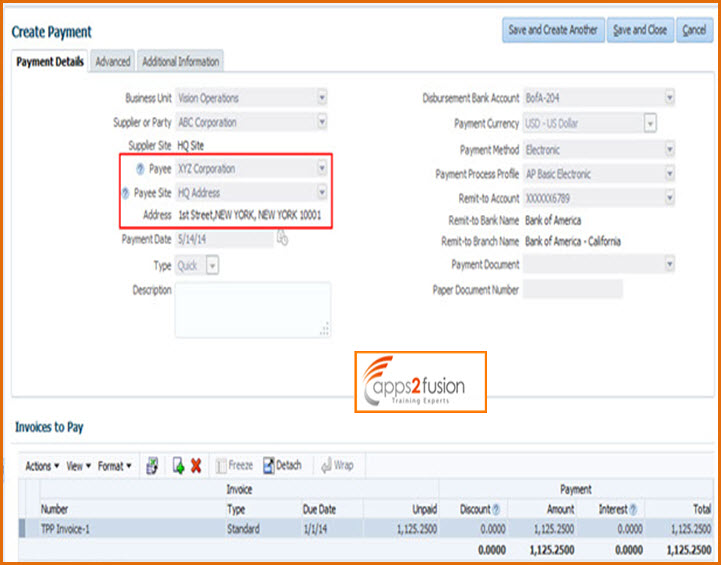
On the Create Payment page, two fields named Payee and Payee Site have been added.
The behavior and information defaulting for the third-party supplier-related fields, including the payment method and remit-to account will be similar to that we have seen earlier. However please note the information will be defaulted based on the payment date entered.
Invoices will be selected based on the invoicing supplier information, but the payment will be processed in favor of the selected third-party supplier.
Let’s take an example:
If we look back at the setup, we have an invoice that was created for ABC Corporation with XYZ Corporation as the third-party supplier. While processing payment the payments can be created in favor of XYZ Corporation unless the payment clerk overrides the third party on the payment.
Third-Party Details in Payment
Navigate Payables > Payments > Manage Payments
Once the payment is created, we can view the third-party payment payee details using the Manage Payments page.



