Objective:
In this training article we will see how to create Journal on a spreadsheet in Oracle Fusion Applications.
Create Journal on a Spreadsheet:
Please make sure to open the period where you want to post the journal. Let us create the following journal on a spreadsheet-
|
Particulars |
Debit (GBP) |
Credit (GBP) |
|
Stationary A/C |
5000 |
|
|
To Cash in Hand A/C |
5000 |
Navigation- Goto to General Accounting Dashboard and select the data access set as shown below-
Click on Create Journal in Spreadsheet. The system will ask for login id and password to download the spreadsheet. We will get the following window. Input the journal details. In case the data access set is selected for ledger set, we need to select the appropriate ledger. The source highlighted will always remain as a spreadsheet.
Double click on the company box to get the accounts options
Select the code combination & click OK.
Select the valid code combinations for stationary account and click on OK
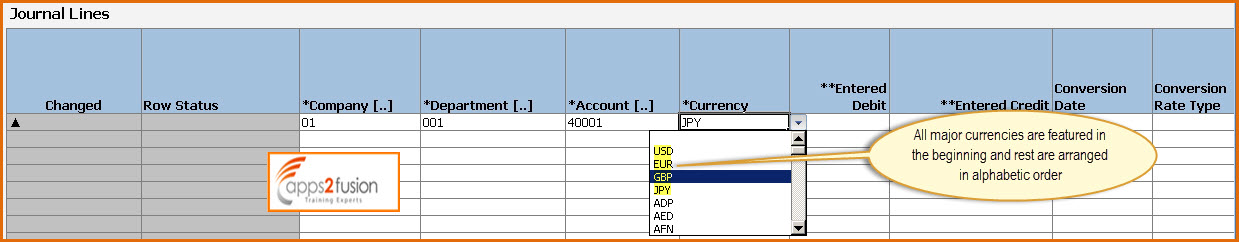
Select the currency as GBP. Similarly repeat the above process for credit line-Cash in hand a/c.
Click on Submit button. We will get three options-
- Save to Interface- It will just save the journal to the GL interface table.
- Submit Journal Import- It will just save the journal to GL interface table and also submit the journal import process.
- Submit Journal Import and Posting- It will do everything and also post the journal.
Click on Submit to finally run the selected process for the journal.




Comments
RSS feed for comments to this post