Regitering Source System and propagating Connection to ODI
To define a new business intelligence system, first step is ,to login to BIACM.
Login credentials for the three components that is BIACM,FSM and ODI console should be the OBIA Admin credentials you give while executing the configapps.sh. that is for eg: I gave User:obia_admin as BI Admin credential while executing the configapps.sh.
Use this credential to login to all the three UIs that is BIACM, FSM an ODI console. Do not use weblogic credentials. With weblogic credentials you will be able to login but not perform the configuration steps. You will get errors during configuration.
- For configuring a new BI system, as a first step log in to BIACM.
- click the define business intelligence system
- Select the product line and product line version of your source system
- Enter a data source number. This number specifies a data source number so that the data can be identified by business analytic warehouse. Each source instance must have a unique data source number.
- Click next .You will see a screen like this.
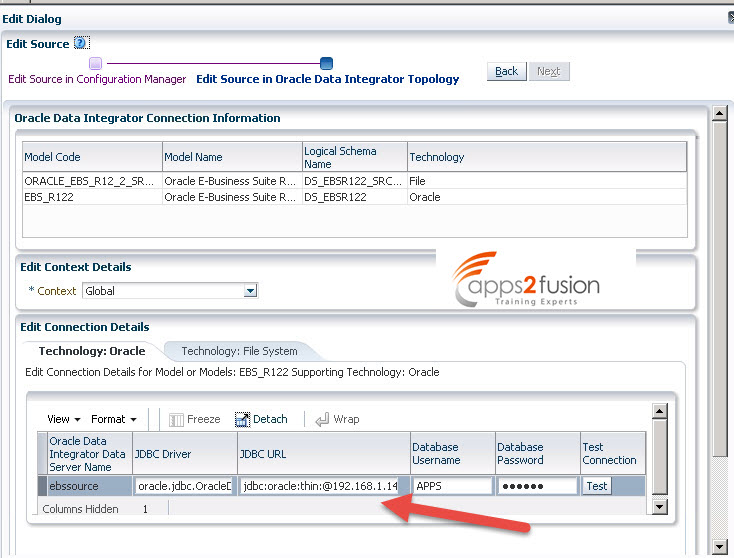
- Select the context from your list.
- In the connection details, you will see two tabs. The first tab is for connection to your source system. Here you give a name to source system and enter the connection details in the format given.
Enter the username and password of your source system.
To test the connection select test.
If connection is successful you will see a popup of connection successful
The next tab is for entering the next source of data that is the file system. Here you specify the path of the csv files provided as part of your BI installation. You specify the path(chg_files created in previous article) to which you moved the etl files specific to your source instance.
Click save and close.
You have now successfully configured a source system. In the next articles I will go over ODI console, FSM and BIACM components.




Comments
But i am unable to define me new buisness intelligence application instance i am getting follwoing error.
Please help me
org.eclipse.persistence.mappings.OneToManyMapping.setMustDeleteReferenceObjectsOneByOne(Ljava/lang/Boolean;)V
RSS feed for comments to this post