Objective:
In this training article we will understand all about Reporting Currency and how to create it in the instance.
What are Reporting Currency :
Reporting Currency are the currency used for financial, legal & management reporting. If the reporting currency is not same as that of ledger currency, we can use foreign currency translation process or reporting currencies functionality to convert the ledger account balances in the reporting currency. Reporting currency can be based on primary or secondary ledger. A reporting currency can differ from its source ledger in its currency and some processing options, but shares the same chart of accounts, accounting calendar, and accounting method with its related ledger. Let say a company is operating in UK and US, UK being the head office. Both the countries are using same calendar & chart of account but different currencies - UK is using GBP and US is using USD. So when US is reporting to UK management, they need to report in GBP. In that case we need to create a reporting currency based on primary ledger of US and create reports in GBP for management purpose.

In the above chart we can see that reporting currency can be created based on primary or secondary ledger.
How to Create Reporting Currency:
Navigate to Implementation project from Setup & Maintenance area and click on Manage Reporting Currencies-
Click on Create icon-
Reporting currency conversion level:
- Balance Level
- Functional currency balances are converted into the reporting currency directly.
- It is standard and most lightweight solution.
- Generated translated reporting currency balances using translation program.
- Journal Level
- General ledger journal entries are converted to the reporting currency during posting subledger level.
- Subledger Level
- Subledger accounting creates reporting currency journals for subledger transaction. General ledger converts journals that originated in General ledger or that are imported from other sources other than Oracle Fusion subledgers. The full accounting representation of the primary ledger is maintained in the subledger level reporting currency.
It is worth to be noted that out of all three data conversion levels available, the balance data conversion level is typically the least expensive, requiring duplication of only balance level information. The journal and subledger data conversion levels are more expensive, requiring of duplication of most general ledger and subledger journal entries, as well as general ledger balances.
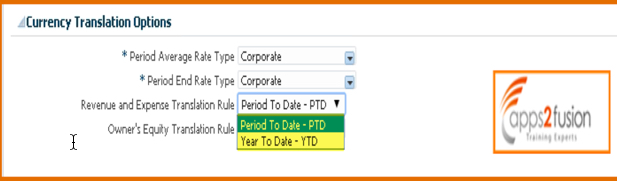
Before deciding on currency translation options it is worth to consider the following-
- We have two types of account combinations- asset-liability and revenue-expense accounts. Both the combinations use different concepts for conversion. In case of asset/liability a/cs we need to translate the current value in the reporting currency. However in case of revenue/expense a/cs, period wise balance should be converted in the reporting currency because of the fluctuations in the exchange rates. So we use average rates.
- In case of revenue/expense translation, if we want to use average rate type we should use PTD. So period to date balance would be converted. However in case we are using YTD, period end rate type will be used and year to date data would be converted into the reporting currency. Similarly in case of Owner’s equity we can use same concept.
Click on Save and Close
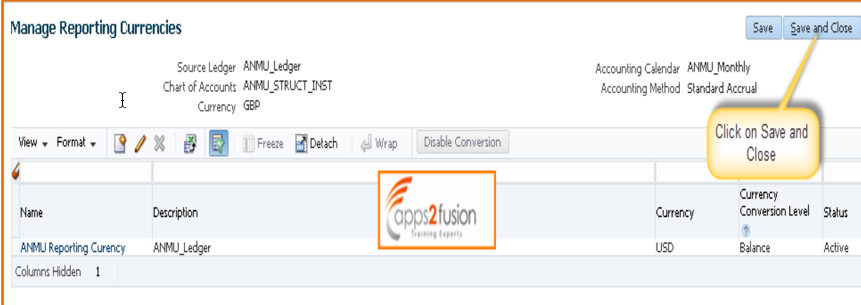
Click on Save and Close…




Comments
Is it possible to edit the reporting currency definition after it has been setup?
I have configured reporting currency and need to use the same currency with different Period End Rate type. The configuration is not allowing to delete or update the setup.
Thanks
RSS feed for comments to this post