Objective : Understanding Application Instances for Disconnected Resources
Application Instance :
An application instance is a combination of a connector's IT resource instance and resource object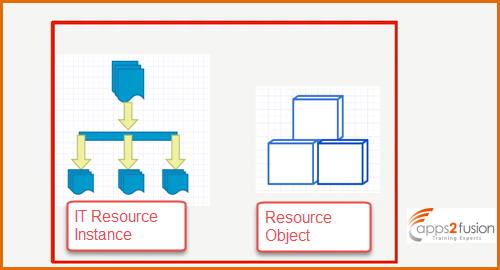
Disconnected Resources :
Disconnected resources are those where OIM cannot provision to those resources because Oracle cannot connect to that resource. SOA is required to be running for provisioning a disconnected resource They are not integrated with OIM. These are the resources for which connectors are not available. For example, if we have a resource and we don't have a connector for it, then we configure it as a disconnected resource. And whenever users make a request for a resource whose connector is not available, then the benefit what we are getting here is an approval process. So such resource request goes for approval, then the manager or someone else from the operations team approves the request. Once the request is approved the email is triggered to the administrator so that they can manually provision the resource. Also, it saves the information in its repository when you generate a report it shows that you have got access to this resource as well. So at the end when the employee leaves the organization, that report can be used as a checklist to de-provision or remove the access from all the disconnected resources. So these are the advantages of using disconnected resources. We can summarize the benefits of the disconnected resource as approval process & access report generation.
Using Disonnected Resources :
To provision a disconnected resource to the user you need to perform following steps :
1. Create and activate a sandbox .
->To create a sandbox click on Sandboxes by logging in Oracle Identity System Administration.
-> Click on 'Sandboxes' to Create Sandbox >Create Sandbox
-> Enter the sandbox details and click on Save & Close
-> Sandbox name: sb4dc
-> Sandbox sb4dc will be created and will be active
2. Create an application instance for a disconnected resource.
-> To create an Application Instance click on Configuration (left-hand side tab)>Application Instances
-> Click on Create
-> Enter the details for Application Instance
Name-> Security Badge
Display Name-> Security Badge
Check the Disconnected option (since we are configuring disconnected resource ). Once you select the Disconnected option, Resource Object & IT Resource Instance will no longer be a mandatory field. When we install connectors then only we require Resource Object & IT Resource instance. But we need to create a form so that user who is requesting all his details will be saved in the accounts section of OIM repository. After entering, the required details click on Save.
After saving it will generate all the required artifacts which will take few seconds & Application Instance will be successfully created.
Now you could see there is a form created to store all the user details in the Repository
3. Publish the sandbox.
4. Run the Catalog Synchronization job.
-> To run this job click on System Management (left-hand side tab) > Scheduler
-> Search for Catalog* in the Search bar
-> Click on the Catalog Synchronization job that appears after search
-> Click on Run Now
5. Assign the application instance for the disconnected resource.
-->Search for any user (example: Santosh). To search for user Navigate to Administartor>Users menu in Identity Self Service Control
--> Click on the user login name that appears
--> Click on Request Accounts
--> Search for the disconnected resource Security Badge
--> Select the Security Badge disconnected resource and Click on Add to Cart button
--> Once resource has been added to cart, click on Checkout
--> Once you checkout it will ask you to enter the details which you want to save in the OIM repository, and Click on ready to submit.
--> Once it is ready to submit, Submit button will be enabled, just click on it.
Once you click on Submit it goes for Approval process
6. Approve the application instance for the disconnected resource.
If the application instance is requested by the end user, it goes for the approval process and once approved administrator will get an email saying that there is request for provisioning, then the administrator provisions it and then approves it , but if the admin himself requests on behalf of the user, approval process will be bypassed.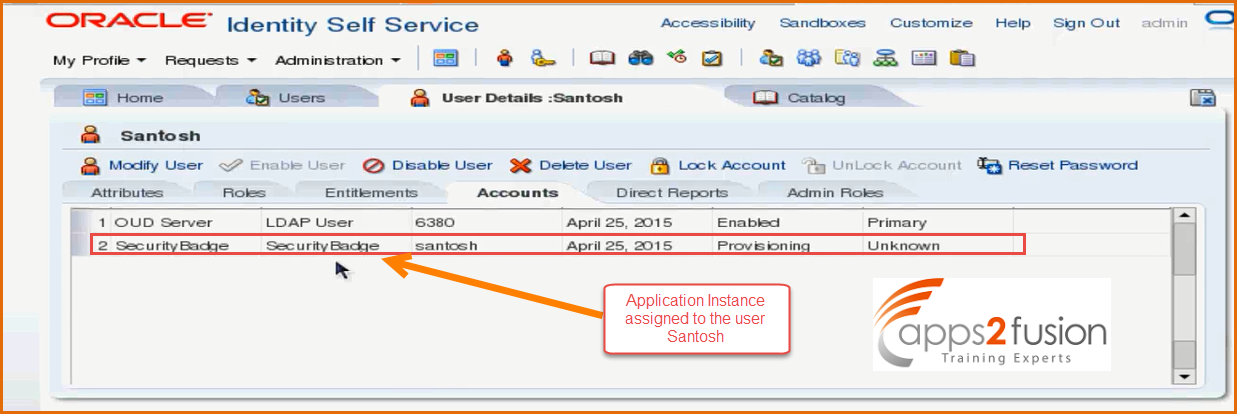
Once the approval is done you will see that Security Badge is available in the user Santosh's account. This means the details are also saved in the OIM repository.
7. Verify that the application instance for the disconnected resource is provisioned.



